Filling an OTC Prescription for a Compliance Package
To fill an over-the-counter (OTC) prescription for a compliance package:
- Search for and select the patient.
- Select the Profile tab.
- Review their medication record to determine if the OTC prescription is new or a refill:
- If the prescription is new:
- Select New. The New RX window opens.
Enter in the prescription information and a Ready Time.
Select Process. The Rx Detail window opens.
- If the prescription is a refill:
- Select the prescription.
- Select Refill. The Ready Time window appears.
- Enter an appropriate Ready Time.
- Select OK. The Rx Detail window opens.
- If the prescription is new:
- In the Bill field, enter OK/CA.

Note: The OK bill code can only be entered if it is listed in the patient's third parties. For more information, see Setting Up a Patient for Compliance Packaging.
- In the Price section, Verify the Fee is $0.00.
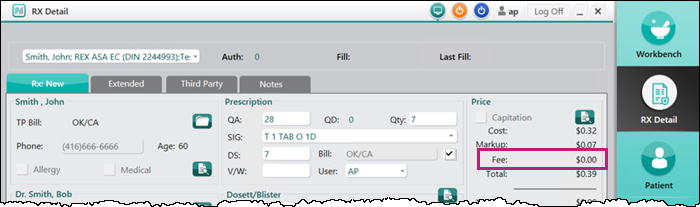
- Select the Lock Bill Code checkbox.
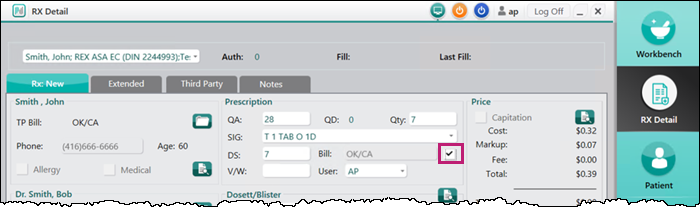
- This ensures for the next refills the bill codes remain the same. This is especially important for batched prescriptions.
- The checkbox resets when the prescription is reauthorized.
- Select Fill to process the prescription.